Check it! :]
Category: Uncategorized
Saludos a todos!
$$$
Amazing how much my motivation improves after I get paid :]
7 Words that Came About from People Getting Them Wrong
1. PEA
Originally the word was “pease,” and it was singular. (“The Scottish or tufted Pease..is a good white Pease fit to be eaten.”) The sound on the end was reanalyzed as a plural ‘s’ marker, and at the end of the 17th Century people started talking about one “pea.” The older form lives on in the nursery rhyme “Pease-porridge hot, pease-porridge cold…”
2. CHERRY
The same thing happened to “cherise” or “cheris,” which came from Old French “cherise” and was reanalyzed as a plural. So the singular “cherry” was born.
3. APRON
“Apron” also came into English from Old French and was originally “napron” (“With hir napron feir..She wypid sofft hir eyen.”) But “a napron” was misheard often enough as “an apron” that by the 1600s the “n” was dropped.
4. UMPIRE
Umpire lost its ‘n’ from the same sort of confusion. It came to English from the Middle French “nonper,” meaning “without peer; peerless” (“Maked I not a louedaye bytwene god and mankynde, and chese a mayde to be nompere, to put the quarel at ende?”) A nompere or an ompere? The n-less form won out.
5. NEWT
The confusion about which word the ‘n’ belonged to could end up swinging the other way too. A newt was originally an “ewt” (“The carcases of snakes, ewts, and other serpents.”), but “an ewt” could easily be misheard as “a newt,” and in this case, the ‘n’ left the “an” and stuck to the the “newt.”
6. NICKNAME
The ‘n’ also traveled over from the “an” to stick to “nickname,” which was originally “ekename,” meaning “added name.”
7. ALLIGATOR
Alligator came to English from the Spanish explorers who first encountered “el lagarto” (lizard) in the New World. While the big lizards were for a time referred to as “lagartos,” the “el” accompanied often enough that it became an inseparable part of the English word.
All example quotes come from the Oxford English Dictionary.
Last Friday night!
A Review of Text-On-Top/Una Review del sistema Text-On-Top
What is Text-On-Top?
Text-On-Top is a solution for live-captioning presentations, lectures, conferences, and other events where the speaker may use visual media. It is manufactured by the Dutch company Velotype that also produces the Velotype keyboard, a syllabic-orthographic method of text entry. It is used to caption live broadcasts in the Netherlands.
Often in presentation situations, it is cumbersome for individuals who use CART to constantly have to look back and forth between two different screens – one containing the speaker’s PowerPoint presentation, for example, and the one that displays the realtime captioning. Text-On-Top solves this problem by overlaying realtime captioning on the presenter’s visual media so that the text appears at the bottom of the same screen just like closed captioning would on your TV so you don’t need to lug in your own projector or worry about having another display device available.
What’s included in the system?
Text-On-Top includes two USB devices that resemble the form and function of USB flash drives. You plug one into the captioner’s computer and the other into the presenter’s computer and the communicate automatically and wirelessly. Each device consists of 2 GB of internal memory which holds the connection software and the antenna through which the connection is made. As a result, you won’t have to worry about loading the software in advance on the presenter’s laptop as it is built in. A cool thing is each device has a USB port on the other end so that using the device doesn’t deprive you of a precious USB port.
When you plug it in, your computer will recognize it just like a regular ol’ USB disk and so finding and launching the software is pretty straightforward and “plug-and-play” in all respects. It works with both Windows and Mac.


Operation
After you open the software on both computers, the rest is pretty much automatic. If you don’t see text coming out on the presenter’s end, make sure your devices are both operating on the same channel. But other than optional settings like text color, position, and size I really had to do nothing else to get them working.
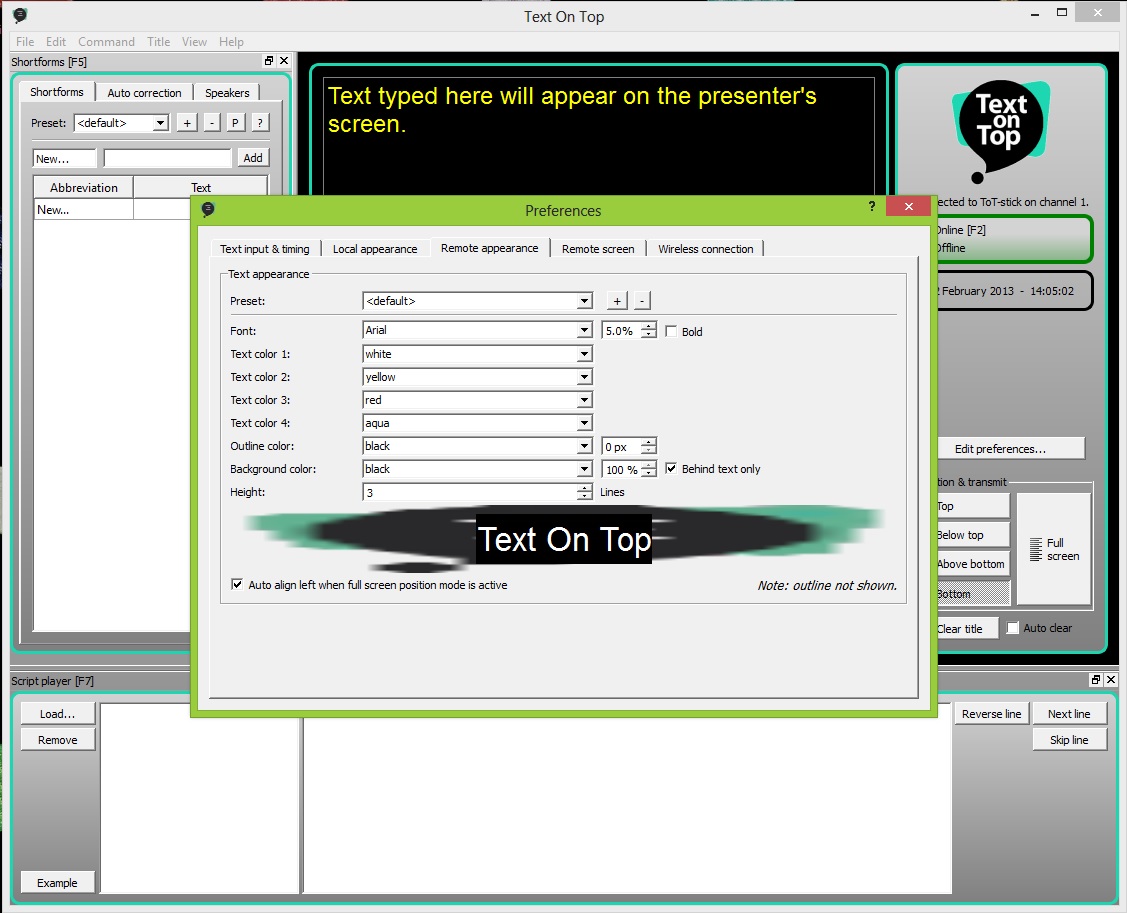
It’s not absolutely necessary that you be a stenographer in order to use Text-On-Top. You can just write the text as you normally would on a regular keyboard if you can type fast enough or if the captions don’t need to be 100% verbatim. The software also lets you define keyboard shortcuts for common words and phrases that will expand out to their full forms before being sent out as captions.
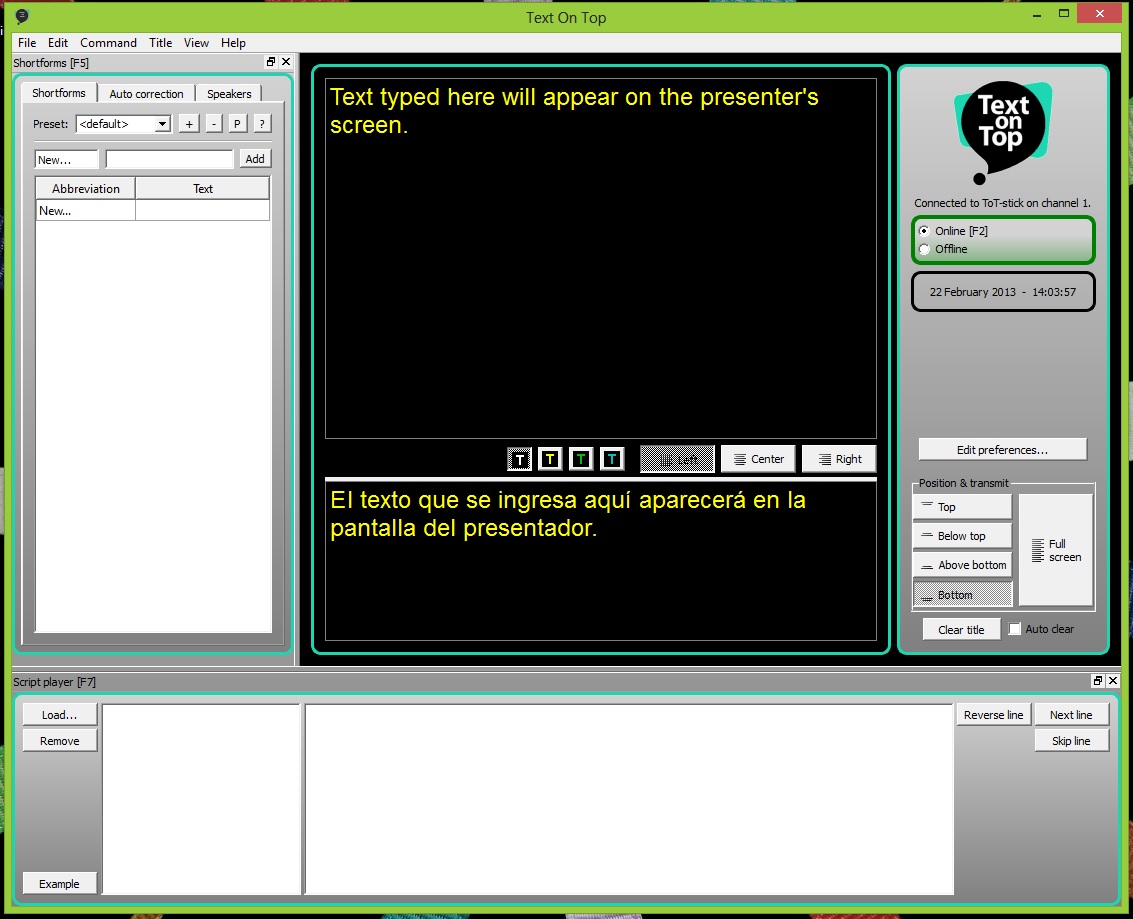
If you are a stenocaptioner, set your CAT software to output the text to any program and make sure the Text-On-Top program is the active window when you are writing.

How much is it?
A set of two devices costs €199.00 which for me amounted to $299.00 plus $40.00 for shipping.
Conclusion
I haven’t had a chance to use it on a job yet but as far as I can tell, it looks like a great extra you can offer your clients for group CART situations. I will update you guys as I gain more experience.
¿Qué es Text-On-Top?
Text-On-Top es una solución que te permite mostrar subtítulos durante presentaciones, discursos, u otros escenarios en una manera parecida a Closed Captioning. Está fabricado por la empresa holandesa Velotype que también produce el Velotype, un teclado silábico que se utiliza en los Países Bajos para realizar Closed Captioning en vivo.
La ventaja que te ofrece es el poder mostrar los subtítulos en la misma pantalla que una presentación PowerPoint. En situaciones con múltiples participantes que necesitan CART (transcripción simultánea) ya no hay que traer otro proyector u otro dispositivo de pantalla para el capcionista. Además, los usuarios del servicio ya no tienen que ver saltando entre los subtítulos y la pantalla que contiene los medios visuales del orador. Toda la información audiovisual aparece en una sola ubicación para que todos la accedan fácilmente.
¿En qué consiste el sistema?
El sistema Text-On-Top consiste en dos dispositivos parecidos a memorias USB y se utilizan en casi la misma manera. Se enchufa uno a una puerta USB de la computadora del estenotipista y el otro a la computadora del presentador. Se comunican a través de una conexión inalámbrica. Cada dispositivo está compuesto de la antena transmisora y también 2 GB de memoria interna en la cual reside el software requerido así que no tendrás que cargar el software de antemano en ninguna de las dos computadoras. Al enchufarlo, la computadora lo reconoce como una memoria USB para que accedas el software — es verdaderamente “plug-and-play” y compatible con Windows y Mac.


La Operación
Después de abrir el programa en ambas computadoras, el resto se ocurre automáticamente. Si no te sale el texto en la computadora del presentador, aseguráte de que los dos dispositivos están transmitiendo en el mismo canal. Menos los ajustes opcionales como el tamaño, el color y la posición del texto, no hay que hacer nada más.
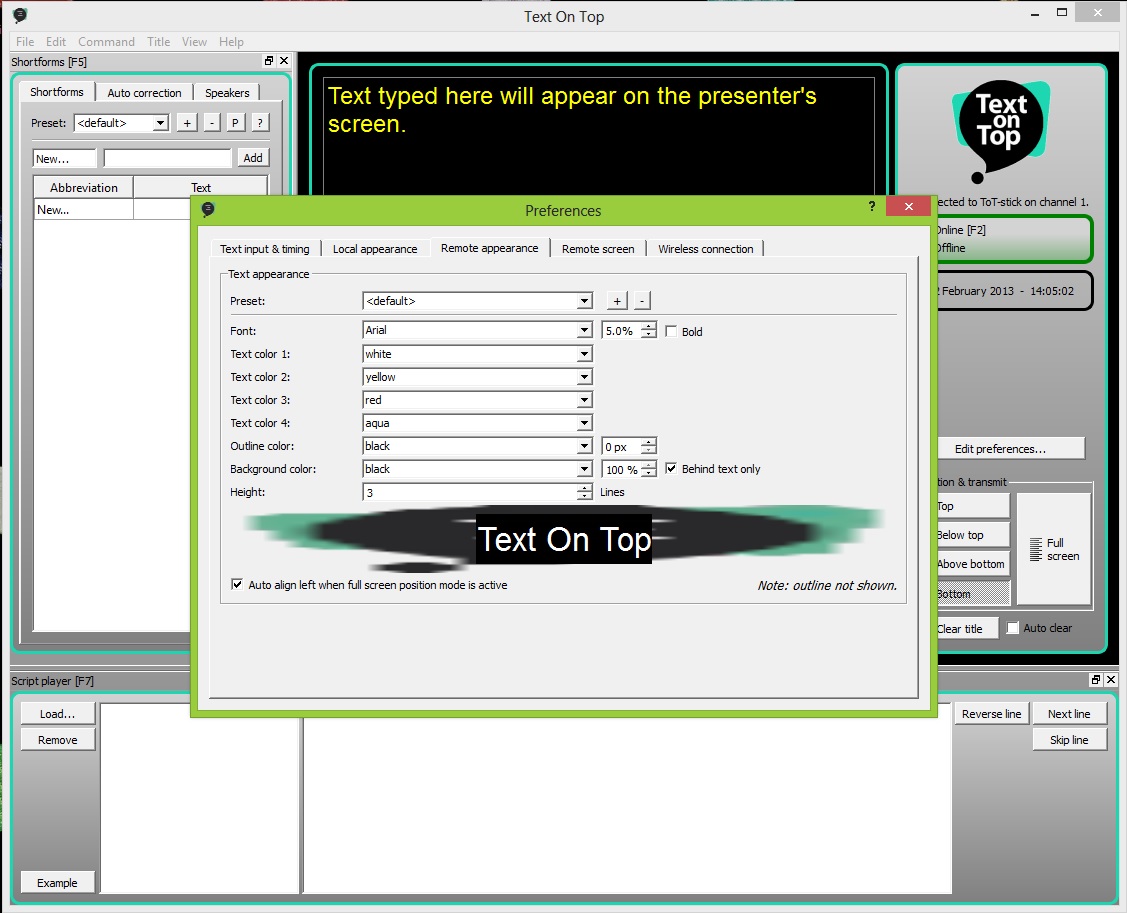
No es necesario que escribas los subtítulos mediante la estenotipia. Podés ingresar el texto como normal vía un teclado convencional si podés teclear tan rápido para seguir el ritmo del orador o si los subtítulos no necesitan ser textuales. Hay incluso una función que lo hace posible definir atajos del teclado para los términos y frases más frecuentes en un discurso.
Si realizás los subtítulos mediante la estenotipia, tendrás que configurar tu software CAT para que de salida al texto a otros programas y Text-On-Top debe ser la ventana activa.
¿Cuánto cuesta?
Un par de dispositivos cuesta €199,00. Yo los compré por $299,00 + $40,00 por el envío.
Conclusión
Aunque todavía no he utilizado Text-On-Top en una tarea, por lo que me doy cuenta creo que es una buena prestación adicional que podés ofrecer a tus clientes en las situaciones susodichas. Les doy actualizaciónes en cuanto obtenga más experiencia.
http://www.youtube.com/
EXACTLY ONE MONTH! AHHHHHH!!!!!!!!!!”#!!””$&##$%
Accessible Communities For All event photos!
Yay, another arbitrarily-decided week to honor something/someone!
Thanks to Melinda Walker for sharing Representative Ron Kind’s remarks made in the Congressional Record yesterday:
February 14, 2013 CONGRESSIONAL RECORD—
Extensions of Remarks E143
RECOGNIZING NATIONAL COURT REPORTING AND CAPTIONING WEEK
HON. RON KIND
OF WISCONSIN
IN THE HOUSE OF REPRESENTATIVES
Thursday, February 14, 2013
Mr. KIND. Mr. Speaker, today I rise to acknowledge the hard work of court reporters and broadcast captioners nationwide, as well as the recognition of the National Court Reporting and Captioning Week from February 17–23, 2013.
Court reporters and broadcast captioners have the unique skill of translating the spoken word into text to record history, preserve judicial
proceedings, assist individuals who are deaf and hard-of-hearing with access to audio communications, and even capture the work of Congress in committees and on the floor of the House and Senate. They are truly the
guardians of the record.
The profession of court reporting is thousands of years old; its roots can be traced back to 63 B.C., when Marcus Tullius Tiro created shorthand reporting to service the Roman philosopher, lawyer, and orator Cicero.
Since the dawn of civilization, the desire to capture the spoken word and record our history has been the responsibility of the scribe, known
today as the court reporter.
The scribe has been an essential part of history from times in Ancient Egypt, to the drafting of the Declaration of Independence, Bill of Rights, the Emancipation Proclamation and the recording of our entire American history.
Since the advent of shorthand machines, these scribes are now known as court reporters and have played a prominent and invaluable role in courtrooms, state legislatures, and in Congress preserving Members’ words and actions.
Court reporters and captioners are also responsible for the closed captioning seen scrolling across television screens, at sporting stadiums and in other community and educational settings, bringing information to almost
40 million deaf and hard-of-hearing Americans every day.
Congress has continuously worked with the National Court Reporters Association to make increasing this access a reality and to ensure
that every American has access to the spoken word.
Whether called the scribes of yesterday or the court reporters and captioners of today, the individuals who preserve our Nation’s history
are truly the guardians of our national record. They have a tough profession but continue to excel through their dedication and expertise.
With that, it is my honor to acknowledge February 17–23 as National Court Reporting and Captioning Week across the country.
Guardians of the (muthafuckin’) record!
Captioning blooper du jour
“If you have a erection that is non-spontaneous…”
Hint: it was supposed to be “reaction.”
😛



